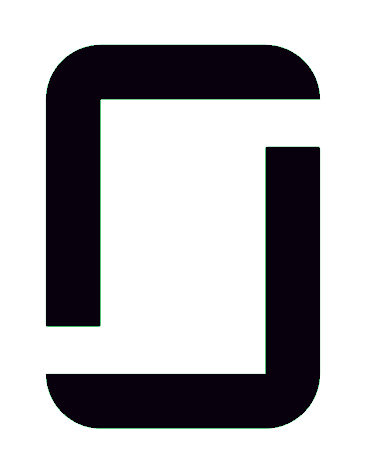In today’s fast-paced professional world, ensuring appropriate responses with internal and external communication—even when you’re unavailable for an extended period of time—is essential. Whether you’re an active employee stepping away from your inbox, or a manager taking a well-deserved vacation, setting an Outlook out of office message is a best practice that keeps communication smooth. Ensure success when you set the expectation of your absence early for anyone that many need to reach you during that time.
In this guide, we’ll cover everything from what an out of office (OOO) email is to best practices for crafting a professional message, common pitfalls to avoid, and out of office message examples tailored to different scenarios.
What Is an Out of Office Email?
An out of office email (OOO) is an automated response set in Outlook (or other email platforms) that notifies senders that you are currently unavailable. It provides relevant details that someone attempting to get a hold of you might need to know in order to remain productive and successful during their own work day while you are away. This automated message ensures that colleagues, clients, and external contacts are aware of your temporary unavailability and can take appropriate action in your absence.
Best Practices for Crafting an Outlook Out of Office Message
When setting up your Outlook out of office message, consider the following best practices to ensure clarity and professionalism:
1. State the Duration of Your Absence
Clearly mention the dates when you will be unavailable. If the timing is not confirmed, attempt to provide a rough estimate and update the dates when your timing is confirmed. This helps senders determine when they can expect a response.
Example: “I will be out of the office from Monday 3/10 to Thursday 3/13.”
2. Provide an Alternative Contact (If Applicable)
If necessary, direct senders to a colleague or department that can assist in your absence. Ensure that the designated contact is aware and agrees to be listed. Be sure to include their relevant contact information in your message that they would like to receive, so that your coworkers do not have to go searching for their email or phone number.
Example: “For urgent matters, please contact John Smith at johnsmith@company.com or 832-555-5555.”
3. Mention Your Expected Return Date
Indicating your return date helps manage expectations and reduces unnecessary follow-ups. Your return date should be the first day you are back in the office and ready to respond to new communication.
Example: “I will return on Monday(1/6) and will respond to emails as soon as possible.”
Elements to Avoid in Your Out of Office Message
A professional Outlook out of office message should be clear, concise, and respectful. Keep in mind you don’t always have control over who is reaching out to you during this time period, whether it be coworkers, upper management, or a potential new client. Regardless of your team’s internal culture, it is important to maintain a level of professionalism when there is an element of ‘unknown’ during your absence. Here are key elements to avoid:
1. Listing a Redirect Contact Without Their Approval
Before including a colleague’s information, confirm that they are comfortable being a point of contact in your absence. Make sure that they would be the best person to manage any questions you typically receive, or have the ability to transfer others to the right contact quickly and effectively.
2. Committing to a Specific Response Time on Return
Avoid guaranteeing an immediate response upon your return. Your inbox may be full, which an be overwhelming when returning to your desk. It’s best to allow some buffer time to settle back into your role, address any high priority items first, and then respond to less urgent communication.
Avoid: “I will reply to all emails within an hour of my return.”
3. Oversharing Personal Details
There’s no need to share specifics about your absence, such as a family vacation itinerary or medical details. While your coworkers may be your friends, explaining too many details about the reason for your time off can be considered oversharing for colleagues and clients that didn’t need that kind of description.
Avoid: “I’m out for a fantastic trip to Hawaii with the family”
4. Attempting to Use Humor or Informality
While humor may seem like a way to add personality, it can be misinterpreted, especially by clients or senior executives. What can be considered funny in person might not always land they way you intend over text, and has a higher likelihood of being misconstrued. It’s safer to avoid humor altogether and remain polished in your correspondence.
Avoid: “I’m off the grid for a little while—send a carrier pigeon if it’s urgent!”
Professional Out of Office Message Examples
Here are a few well-crafted out of office message examples for different situations:
1. Absence during any holiday
“Thank you for your email. I am currently out of the office for the holidays from [Start Date] to [End Date]. I will return on [Return Date] and will respond as soon as possible. For urgent matters, please contact [Colleague’s Name] at [Email].”
2. Time off for vacations
“I appreciate your message. I am on vacation from [Start Date] to [End Date] and will have limited access to email. If your matter is urgent, please reach out to [Colleague’s Name] at [Email]. I will respond upon my return on [Return Date].”
3. Sick Leave
“I am currently out of the office due to illness and will return on [Expected Return Date]. During this time, I may have limited access to email. For urgent matters, please contact [Colleague’s Name] at [Email].”
4. General time off – no specific details extended
“Thank you for reaching out. I am currently out of the office and will return on [Return Date]. I will respond to your email as soon as possible after my return. If urgent, please contact [Alternative Contact] at [Email].”
Ensure Your Out of Office Message Covers All Communication Channels
If you are fully unavailable, it’s best to update your out of office status across multiple platforms. While adding a message to your email should be the highest priority, consider including an automatic message in the following as well:
- Outlook out of office message (both internal and external replies)
- Slack/Teams status updates
- Company CRM or other contact management platforms
- Voicemail (if necessary)
This ensures that anyone trying to reach you is well-informed about your absence, and clarify any question about your ability to respond via one form of communication but not another. Reduce confusion and missed communications quickly and seamlessly.
Stay Prepared for Your Return & Next Career Steps
A well-crafted out of office message in Outlook ensures that both you and your contacts remain informed and prepared during your absence. Implement these best practices to maintain professional communication and return to work with ease! Setting a professional Outlook out of office message ensures smooth communication while you’re away. By following best practices and avoiding common pitfalls, you can maintain professionalism and manage expectations effectively.
If you’re considering a career transition or seeking new job opportunities, our team at Professional Alternatives is here to help. Connect with one of our recruiters today to explore top roles that align with your skills and career goals.
Likewise, if you’re an employer looking to fill a position or restructure your team, our staffing experts can connect you with top-tier talent to support your hiring needs. Reach out to Professional Alternatives today and let us help you build a successful team.
![]() Founded in 1998, Professional Alternatives is an award-winning recruiting and staffing agency that leverage technology and experience to deliver top talent. Our team of experienced staffing agency experts is here to serve as your hiring partner. Contact us today to get started!
Founded in 1998, Professional Alternatives is an award-winning recruiting and staffing agency that leverage technology and experience to deliver top talent. Our team of experienced staffing agency experts is here to serve as your hiring partner. Contact us today to get started!
We're proud to serve the following locations:
Houston / Spring / Katy / The Woodlands / Humble / League City / Sugar Land / Irving / Dallas / Richardson / Lewisville / Plano / Arlington / Austin / San Antonio / Waco / El Paso / Fort Worth / Chicago / Seattle / Los Angeles / San Francisco / Tampa / Charlotte / Nashville / Washington DC / Boston / Philadelphia / New Orleans / Oklahoma City
Recent News & Insights
Best Practices for Building and Managing Your Professional References
When you’re applying for a new job, your resume and cover letter tell part of your story—but your…
(Read More)Creating an Effective Out of Office Message in Outlook
In today’s fast-paced professional world, ensuring appropriate responses with internal and external communication—even when you’re unavailable for an…
(Read More)Top Behavioral Interview Questions to Identify the Right Candiate
Hiring the right candidate is one of the most critical decisions a company can make. To ensure a…
(Read More)